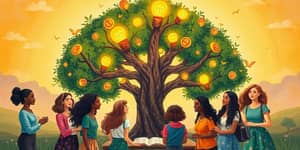In today’s fast-paced business environment, data is king. Yet raw numbers alone offer little guidance without clear visualization. A well-designed KPI dashboard transforms complex data into digestible insights, empowering organizations to pivot quickly and stay ahead of the competition.
This article explores how to build and leverage KPI dashboards that truly drive growth, offering practical guidance and inspiration for every stage of your journey.
Understanding the Role of KPI Dashboards
A KPI (Key Performance Indicator) dashboard is more than just a collection of charts; it is the nerve center of strategic decision-making. By centralizing critical business data, it provides stakeholders with a unified view of performance against objectives.
These dashboards enable teams to spot emerging trends, identify risks early, and celebrate wins as they happen. Whether you lead a startup or a global enterprise, a dashboard aligned with your goals fosters rapid and informed decision-making at every level.
Essential Metrics for Different Functions
No two businesses are identical, yet certain metrics prove universally valuable. Tailoring your dashboard to specific departments ensures each team sees the data that matters most.
- Marketing Metrics: Monthly website traffic, lead generation volume and quality, conversion rate by channel, customer lifetime value (LTV), return on marketing investment (ROMI)
- Sales Metrics: Total sales revenue, sales growth percentage, win rate, average deal size, length of sales cycle, sales pipeline volume
- Operations Metrics: Gross margin, departmental cost control, project completion rate, equipment downtime, inventory turnover
Specialized Metrics by Industry
Different industries demand unique KPIs. The table below highlights core metrics tracked by select sectors.
Best Practices for Creating Effective Dashboards
Building a dashboard that resonates requires more than dragging and dropping charts. Follow these principles to ensure your dashboard remains both relevant and actionable:
Start with the “why”: Clearly define the dashboard’s purpose and the key questions it must answer. Strategic dashboards differ significantly from operational or project-focused views.
Tailor to your audience: Executives often need high-level summaries, while analysts require granular detail. Design different views or tabs accordingly.
Limit visible KPIs: Display no more than 5–10 metrics on a single view to prevent information overload and maintain focus.
Prioritize layout and grouping: Place your most important metrics in prime real estate (top-left) and group related KPIs together for intuitive navigation.
Choose the right visuals: Use line charts for trends, bar charts for comparisons, gauges for goal progress, and tables for detailed breakdowns. Consistency in color and style enhances readability.
Provide context: Always show KPIs relative to goals, prior periods, or benchmarks. Without context, numbers lose their meaning.
Automate data refresh: Integrate real-time or scheduled updates to ensure stakeholders trust the dashboard’s accuracy and currency.
Iterate continuously: Solicit feedback regularly and refine layouts, metrics, or visualizations as business needs evolve.
Step-by-Step Process to Build Your KPI Dashboard
Step 1: Define business objectives and align metrics. Identify the KPIs that best reflect your strategic priorities and growth drivers.
Step 2: Gather and integrate data from reliable sources—ERP systems, CRM platforms, web analytics, financial tools—to form a single source of truth.
Step 3: Cleanse and validate data. Address missing values, remove duplicates, and standardize formats to ensure accurate reporting.
Step 4: Select the right dashboard platform. Choose tools that balance ease of use, customization, and scalability—ranging from spreadsheet-based solutions to full-featured BI suites.
Step 5: Design the user interface. Sketch layouts, define chart types, and set color schemes that reinforce brand identity and readability.
Step 6: Launch and promote adoption. Train teams on how to interpret and interact with the dashboard, highlighting real-world use cases.
Step 7: Review performance and iterate. Monitor user feedback, track dashboard usage, and refine KPIs or visuals as goals shift.
Leveraging Insights for Strategic Growth
Once operational, dashboards become powerful engines for growth. By spotting anomalies early—such as unexpected dips in sales conversion or spikes in customer churn—teams can take immediate corrective actions.
Dashboards also foster cross-functional collaboration. When marketing sees how campaigns drive pipeline value, or finance understands the cost impact of operational inefficiencies, alignment deepens and accelerates collective progress.
Moreover, combining historical trends with predictive analytics transforms your dashboard into an anticipation tool. You can forecast demand, optimize inventory, and allocate resources proactively rather than reactively.
Common Pitfalls and Future Trends
Even the best dashboards can falter if not maintained. Beware of choosing too many metrics, relying on stale data, or losing sight of strategic alignment. Regularly auditing KPI relevance and dashboard performance prevents erosion of trust over time.
Looking ahead, real-time and predictive dashboards will become standard. As AI and machine learning capabilities mature, dashboards will not only report the past but recommend the next best action—ushering in an era of truly intelligent decision support.
By embracing these practices and harnessing the power of KPI dashboards, organizations can transform data into a catalyst for sustained growth and competitive advantage.
References
- https://www.indeed.com/career-advice/career-development/dashboard-metrics-examples
- https://www.simplekpi.com/KPI-Dashboard-Examples
- https://www.geckoboard.com/dashboard-examples/
- https://www.qlik.com/us/dashboard-examples/kpi-dashboards
- https://databox.com/startup-kpi-dashboard
- https://www.domo.com/learn/article/kpi-dashboards
- https://www.simplekpi.com/Blog/KPI-Dashboards-a-comprehensive-guide
- https://www.thoughtspot.com/data-trends/dashboard/kpi-dashboard-examples